




undertake wholesale OEM
It''''''''''''''''''''''''''''''''''''''''''''''''''''''''''''''''s our fault for not giving a chance,The opportunity is here for you, you missed it if you didn''''''''''''''''''''''''''''''''''''''''''''''''''''''''''''''''t seize it! Click the mouse to restore the original price! Specials don''''''''''''''''''''''''''''''''''''''''''''''''''''''''''''''''t come every day.

USB Optical 5.1The sound card isMarket-leading HuaxunCM6206 high-end chip, especially with karaoke mixing function!!!! Full support for XP.Vista.Win7.Win8 system(Some karaoke software has requirements for the system, such as the common QQ and YY. In XP, the microphone cannot choose the mixing function of the sound card, but the win7 system can choose)
Please don''''''''''''''''''''''''''''''''''''''''''''''''''''''''''''''''t take the same appearance on Taobao,The price is cheaper than oursLow-end cheap CM106 chipCome and compare with us! You get what you pay for! The effect of different chips is also different!
This sound card is suitable for all computers with USB ports, such as notebooks, desktop computers, and all-in-one computers.
If there is no CD-ROM on the computer or the CD-ROM cannot be read, you can copy the download address and download it by yourself, thank you for your cooperation!
The latest driver download address 1:(With fiber optic function)
http://www.drivers-download.com/Drv/C-Media/CM6206/Xear_3D_7.1.zip
![]() Driver download address 2:(The driver modified by Somic has better sound quality)
Driver download address 2:(The driver modified by Somic has better sound quality)
http://www.somic-elec.com/upfiles/download/Driver20091104.rar
Driver address download 3: (For Win8)
http://drivers.mydrivers.com/drivers/455-182061-Cmedia-CM6120XL-CM6206-1.03-For-win8-32-/
Used on Kuwo K Song, Kugou, Sina UC, 9158, Gugua, YY, IS and other software,Luxury high-end professional USB sound card, support professional hardware 5.1 channel output, very suitable for HTPC home theater (such as watching movies/games……) use, you can plug in a common headset for voice chat, etc.
If our sound card is used for K songs, it is entry-level, and requires careful shooting of high-level parents.The sound card needs to install the driver, you can read the introduction to install it yourself. Busy afternoon, need remote assistance,Wangwang will send a remote contact before noon and after 9:30 pm,The remote can only help to set the functions on the sound card. Some K song websites need to be set by themselves. .
Thank you for understanding!
Note: Since the debugging of this sound card is a little complicated, please buy it from a friend who understands the installation. In addition, friends who can''''''''''''''''''''''''''''''''''''''''''''''''''''''''''''''''t even download and install drivers and friends who can''''''''''''''''''''''''''''''''''''''''''''''''''''''''''''''''t understand the connection diagram, please take pictures carefully. The owner can''''''''''''''''''''''''''''''''''''''''''''''''''''''''''''''''t spend a lot of time helping these friends from installing the driver to debugging until they are satisfied, thank you for your understanding! After the owner installs and debugs it for the parents, the effect that the parents want cannot be achieved. This is because of the sound card itself, and some functions cannot be realized. Please don''''''''''''''''''''''''''''''''''''''''''''''''''''''''''''''''t take the bad reviews as well, the owner also took the time to debug and install it for the parents. thank you thank you)
Some customers have reported that there is a little delay in connecting the sound card to the microphone, and parents who are demanding are careful to shoot! Thanks!
This product as long as the microphone input and(5+1 Bass)The channel output shows that there is no problem with the product quality, other advanced functions are a little complicated to use,For some K song websites that need to be set, please set them yourself, our store does not provide technical support. Please read this article before shooting, how to connect speakers, how to perform karaoke in the chat room, etc.Do research. The requirements for sound quality are extremely high. Professionals in the music industry please detour. This sound card is amateur-level, and the effect cannot reach the effect of hundreds of thousands of yuan.
can choose colour:black blue
*About the delivery color: the default is random delivery in the spot color, if there is a designation, please contact customer service for instructions
The Chinese operation setting page is intuitive and simple. The functions are super powerful, using the market-leading CM106 high-end chip, especially with the karaoke mixing function, all friends who like online K songs are blessed!!!!
Optical output is PCM source code 2 channels
[Note: The product information is for reference only, please refer to the actual product. If the manufacturer makes small changes to the appearance, packaging or accessories, workmanship, etc. of the product, as long as it does not affect its quality and use, it will not be notified one by one]
Customers connecting to 5.1 speakers, please pay attention:(generallyNeed 3 3.5MM one point 2 lotus lines)
The sound card has a total of 3 3.5 output ports(Fiber output not included)include:
1. Front speaker output(FRONT OUT)
2. Rear speaker output(READ OUT)
3. Center/bass output(Special attention is needed here: the center and bass are the same 3.5 interface, and the priority of the center or bass can be set in the main setting interface. The default output of this hole is the center output, and the bass will only appear when there are hot scenes in the movie. It is not that the sound card has no bass output. The buyer can set to strengthen the bass output! If you have any questions, please search Baidu!)
product description
Instructions for use: Please insert the USB sound card after receiving the goods. Then install the driver, restart the computer and you can use it.
The luxurious and high-end professional USB sound card supports professional 5.1-channel output, which is very suitable for HTPC home theater and friends with high sound quality requirements (such as watching movies/games/K songs).
Note: Mix and Reverb functions can only be used one at a time!
The three effects that K songs generally need are explained here:
1.Mixing: It is to output the background music and the microphone together(Most people need functionality)
2.Reverb: The microphone has an echo effect(Individual needs to use when talking in the room)
3.Mix + reverb at the same time(more professional)
If you are 1 or 2, you can buy our sound card
If you are 3, please buy the innovative sound card directly, there is no other sound card except it.
Some software settings interface:
main settings panel(If you need 5.1 channel, please select 6 channel below)
PS: Many buyers see the following written“Analog output” I think the sound card channels are all analog.
According to the shopkeeper''''''''''''''''''''''''''''''''''''''''''''''''''''''''''''''''s understanding:Below“Analog output” should be relative“ Optical digital output” In terms of! It has nothing to do with the soundtrack! Optical digital outputs to external decoders are ultimately analog too! It has nothing to do with the soundtrack! This means decoding to sound not an analog channel has nothing to do with the channel Detailed information can be found on Baidu, Google







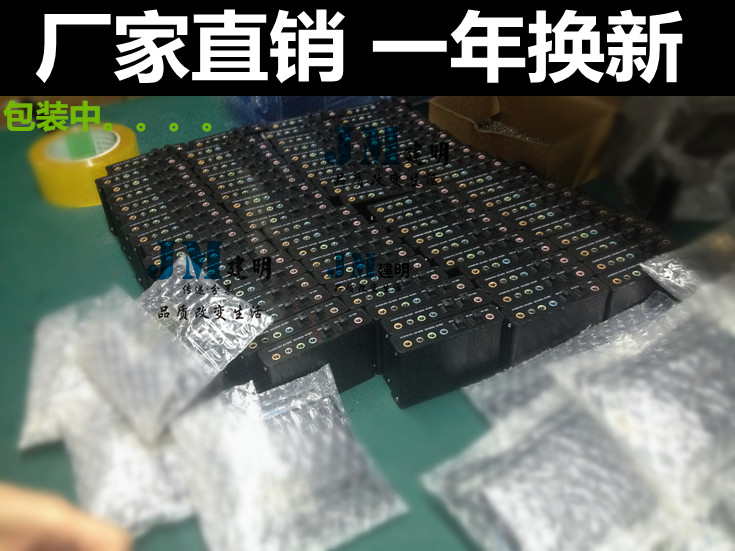

Sound card wiring guide(The following figure)
Interface description:(As shown below)
mic in= Microphone input: collect sound signal through microphone
line in= line input, capture audio signal through other audio equipment
front out= front output
rear out= rear output
cen/bass out= center/bass out
SPDIF IN= optical input
SPDIF OUT= Optical output

Side details:(The following figure)

installation steps:(must see)
1. Use a data cable to connect the sound card to the computer first.
2. In the installation CDCM6206(XP, VISTA, WIN7) folder, choose the corresponding driver for your computer system, the CD file contains XP, VISTA and WIN7, just run the SETUP.EXE program.(As shown below)

3. After the installation is complete, you will be prompted to restart the computer. The sound card software will automatically run after restarting the computer. There is a small icon in the lower right corner of the computer. Double-click to open to see the setting interface.(Please note that software such as 360 and Guardian will block it, please allow it)

Luxury high-end professional USB sound card, supports professional 5.1 channel output andOptical SPDIF output, PC + sound card + power amplifier and 5.1 speakers. Build your digital home theater. Enjoy true AC-3 or DTS surround sound. Or directly connect 5.1 active speakers.It is very suitable for HTPC home theater and friends with high sound quality requirements (such asWatching Movies/Games/K Songs), can be plugged into ordinary headsets for voice chat and network K songs, etc.
Some software settings interface:
main settings panel(If you need 5.1 channel, please select 6 channel below)
The software interface under different systems is different(Shown by XP)

PS: Many buyers see the following written“Analog output” I think the sound card channels are all analog.
According to the shopkeeper''''''''''''''''''''''''''''''''''''''''''''''''''''''''''''''''s understanding:Below“Analog output” should be relative“ Optical digital output” In terms of! It has nothing to do with the soundtrack! Optical digital outputs to external decoders are ultimately analog too! It has nothing to do with the soundtrack! This means decoding to sound not an analog channel has nothing to do with the channel Detailed information can be found on Baidu, Google
The following are several places that K song needs to be set, please follow the following settings to debug the best effect

second functional option“ mixer”, this function is relatively simple, I believe I do not need to introduce morestereo mix (mixing options, please select if you need K songs)Wave(Internal recording options)

The last item isReverb SettingsFor Kara enthusiasts,To satisfy some usersThe internetTo meet the needs of Biaoge, the driver has also added settings for the karaoke part. Users can set the microphone reverberation, enable voice change, and can adjust the tone of the accompaniment music and eliminate the original sound. Since the microphone reverb is the effect of adding the sound to the echo, it sounds like there is a delay of about 0.5 seconds, which is normal! !

With such a powerful function, what is the effect of this? Is it the same as the general low-cost and low-quality small sound card, simply amplifying the power, and saying that the effect is obvious? Oh, rest assured, dear buyer, if you are not satisfied with the use, you can return it within 7 days, but you have to take care of the shipping cost yourself. I don''''''''''''''''''''''''''''''''''''''''''''''''''''''''''''''''t want to say more about the description of the sound. I believe that those who can take a fancy to this product are definitely experts. what“surging like rolling thunder”, how?“ as crisp as the singing of the morning birds”, feel for yourself···
- Support AES/EBU, IEC60958, S/PDIF
- Really supports 5.1 channel, 7.1 channel. Can be connected to 5.1 speakers
- Up to 48KHz sampling rate, support 32KHz/44KHz/48KHz digital recording function
- Sound card optical output only supportsThe sampling rate of 48KHz, so DTS-CD is 44KH and needs to be converted to listen
- Support Win98/ME/2000/XP/VISTA/WIN7/WIN8/MAC OS9.1(Only 2 channels can be used in MAC)
- Playback and recording of full-duplex audio streams without PC built-in sound card
- USB2.0 is backward compatible with USB 1.1;
- Compatible with audio equipment specification V1.0;
- Supports USB full-speed transmission specifications up to 12Mbps;
- 3 input terminals(One of them is optical input)
- 3 output terminals and 1 optical fiber output terminal;
- Questions about the sound card optical output channel:
Optical fiber output is just a simple sound signal output, there is no distinction between channels, it is just signal transmission, how many channels are in the final, and how many channels are resolved, that is a matter of the external decoder, although it is a digital signal, However, the sound quality is still different from that of professional high-end sound cards above 1,000 yuan.
[Note: The product information is for reference only, please refer to the actual product. If the manufacturer makes small changes to the appearance, packaging or accessories, workmanship, etc. of the product, as long as it does not affect its quality and use, it will not be
Support AES/EBU, IEC60958, S/PDIF
Really supports hardware 5.1 channel, virtual 7.1 channel. Can be connected to 5.1 speakers
Up to 48KHz sampling rate, support 32KHz/44KHz/48KHz digital recording function
Support Win98/ME/2000/XP/VISTA/MAC OS9.1 (only 2 channels can be used in MAC)
Playback and recording of full-duplex audio streams without PC built-in sound card
USB2.0 is backward compatible with USB 1.1;
Compatible with audio equipment specification V1.0;
Supports USB full-speed transmission specifications up to 12Mbps;
3 input terminals(One of them is optical input)
3 output terminals and 1 optical fiber output terminal;
The sound card has a total of 3 3.5 output ports(Fiber output not included)include:
1. Front speaker output(FRONT OUT)
2. Rear speaker output(READ OUT)
3. Center/bass output(Special attention is needed here: the center and bass are the same 3.5 interface, and the priority of the center or bass can be set in the main setting interface. The default output of this hole is the center output, and the bass will only appear when there are hot scenes in the movie. It is not that the sound card has no bass output. The buyer can set to strengthen the bass output! If you have any questions, please search Baidu!)
product description
Instructions for use: Please insert the USB sound card after receiving the goods. Then install the driver, restart the computer and you can use it.
The luxurious and high-end professional USB sound card supports professional hardware 5.1 channel output, which is very suitable for HTPC home theater and friends with high sound quality requirements (such as watching movies/games/K songs).
Note: Mix and Reverb functions can only be used one at a time!
The three effects that K songs generally need are explained here:
1. Mixing: It is to output the background music and the microphone together(Most people need functionality)
2. Reverberation: The microphone has an echo effect(Individual needs to use when talking in the room)
3. Mixing + reverb at the same time(more professional)
If you are 1 or 2, you can buy our sound card
If you are 3, please buy the innovative sound card directly, there is no other sound card except it.
Tips:
Some users may use it on UC or YY, and some other K-song websites. When recording, they may encounter that they cannot record the sound of the accompaniment and the microphone at the same time.The situation is because the chat platform software you are in defaults to the sound card built in your computer. Generally, the sound card that comes with the computer does not have a mixing function.The sound card with the belt should be disabled first, and do not connect the mixing sound card before operation.
Specific operation steps“my computer”—“Properties”—“hardware”—“Device Manager”—“Sound, Video, and Game Controllers” This is the sound card page, the computer has built-inThe most common models of sound cards are AC97, Realtek, find the sound card that comes with your computer, right-click to select“ disable” That''''''''''''''''''''''''''''''''''''''''''''''''''''''''''''''''s it. After deactivation, if you play a song and there is no sound, it proves thatThe sound card has been turned off.
If there is still sound, it means that the sound card is not selected correctly.“ disable”“Enable” Okay, then test one by one until the built-in sound card is turned off.
common problem:
Q: Do I need to install a driver to use this sound card? Does the original built-in sound card automatically block it?
A: To install the driver! The computer will generally automatically switch to the USB sound card, no need to manually. If your computer doesn''''''''''''''''''''''''''''''''''''''''''''''''''''''''''''''''t switch automatically, just go to Control Panel - Sound - Audio and switch it manually once
Q: Why is there no sound when I plug it in?
1. Check whether the headset and microphone are plugged into the sound card.
2. Go to Control Panel-Sound-Audio, change all defaults to USB sound card
3. Close and open the software for playing or recording songs, and let the software re-determine the default sound card. Or go to software options - audio to change the default to USB sound card
Q: Why is my microphone volume low and the accompaniment loud?
1. Turn on Microphone Boost, and click the small button next to the microphone on the mixing interface.
2. Please turn down the volume on the accompaniment software, and turn up the volume of the microphone and the total volume in the mixing interface of the sound card driver, and adjust the three volumes according to your own situation.
Q: Why is my microphone noisy?
1. Check if there is any interference from peripheral devices, if the USB radiator etc.
2. Turn down the microphone volume
3. Check the microphone contact
4. Check whether there is leakage of electricity in the computer and whether there is a lot of static electricity
Note: Mix and Reverb can only use one at a time!
The three effects that K songs generally need are explained here:
1.Mixing: It is to output the background music and the microphone together(Most people need functionality)
2.Reverb: The microphone has an echo effect(Individual needs to use when talking in the room)
3.Mix + reverb at the same time(more professional)
If you are 1 or 2, you can buy our sound card
If you are 3, please buy the innovative sound card directly, there is no other sound card except it.
The requirements for sound quality are extremely high. Professionals in the music industry please detour. This sound card is a civilian-level sound card, and the effect will definitely not reach the effect of a few thousand yuan of innovation.
Special reminder: For friends who use UC or other chat rooms to play the accompaniment K song, the output is a stereo mix output, and the microphone has no reverberation function at this time. Mixing and Reverb cannot be used at the same time!
The optical output of this sound card is the source code 2-channel output. If you want the effect of 5.1-channel output, the following conditions must be met:
1. The audio source must be 5.1-channel, such as 3D games, DVD movies. If it is a general MP3 or a general 2-channel video, it can only have 2-channel effects.
2. Set the output from optical fiber in the player such as PowerDVD software"Passthrough"Transparent. It means that the sound card is only responsible for outputting the optical signal without decoding.
3. After the optical fiber output, an independent AC3/DTS decoder must be connected, or the optical fiber amplifier has built-in AC3/DTS decoder.
Use 1:Connect the computer to 5.1 channel speakers. If the audio input of the speaker is a 3.5mm stereo interface, you need three 3.5mm stereo audio cables to connect; if the audio audio input is an RCA RCA connector, you need three 3.5mm to RCA cables. Connect the sound card to the computer and install the driver, then connect the audio cable. On the software side, it is recommended to use ultimate decoding or perfect decoding,(You can use Baidu and GOOGLE by yourself)
Use 2:Use?Ψ; In the ultimate decoding set to S/PDIF output, the sound card settings to open S/PDIF output, you can play;(The ultimate decoding settings here only use common settings, and other options such as re-encoding DD5.1 ??output can also be selected according to different situations.), In addition, here is a special reminder: the optical fiber output is the source code directly output to the external decoder such as power amplifier for decoding, regardless of the channel output.
Use 3:The above are the settings for watching movies. When you use it for karaoke, just check the input in the mixer tab“Stereo Mix” option can; also can be selected in the corresponding software.(Note that the Mic Reverb function is not available when using Stereo Mix)
![]()
![]()